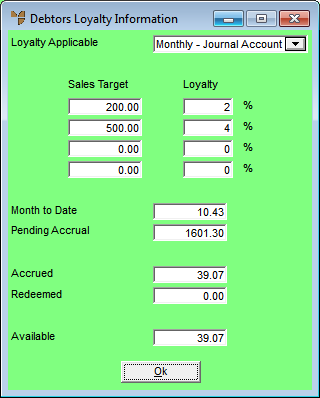
This inquiry displays a debtor's loyalty system details including whether loyalties have been activated, loyalty sales targets, the loyalty payment method, loyalty credits accrued and loyalty credits taken.
Refer to "Displaying the Debtor Inquiry Screen" (MDS and MRF) or "Displaying the Debtor Inquiry Screen" (POS).
Micronet displays the Debtors Loyalty Information screen.
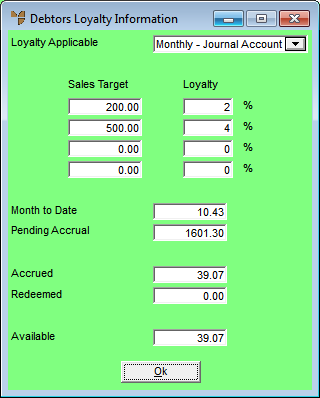
The information on this screen is similar to that on the Debtor File Update screen - Loyalty tab (refer to "File - Debtor - Loyalty (v2.8)").
Micronet redisplays the Debtor Inquiry screen where you can perform another inquiry if required.